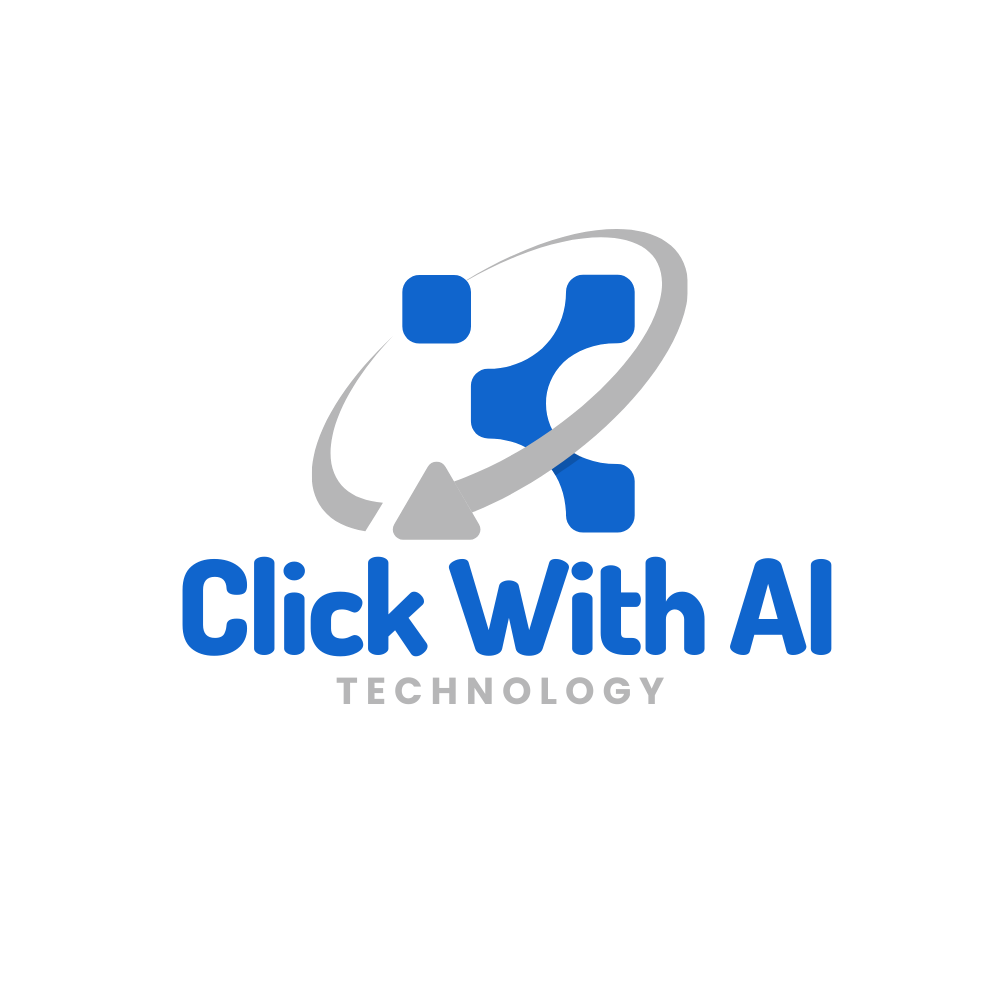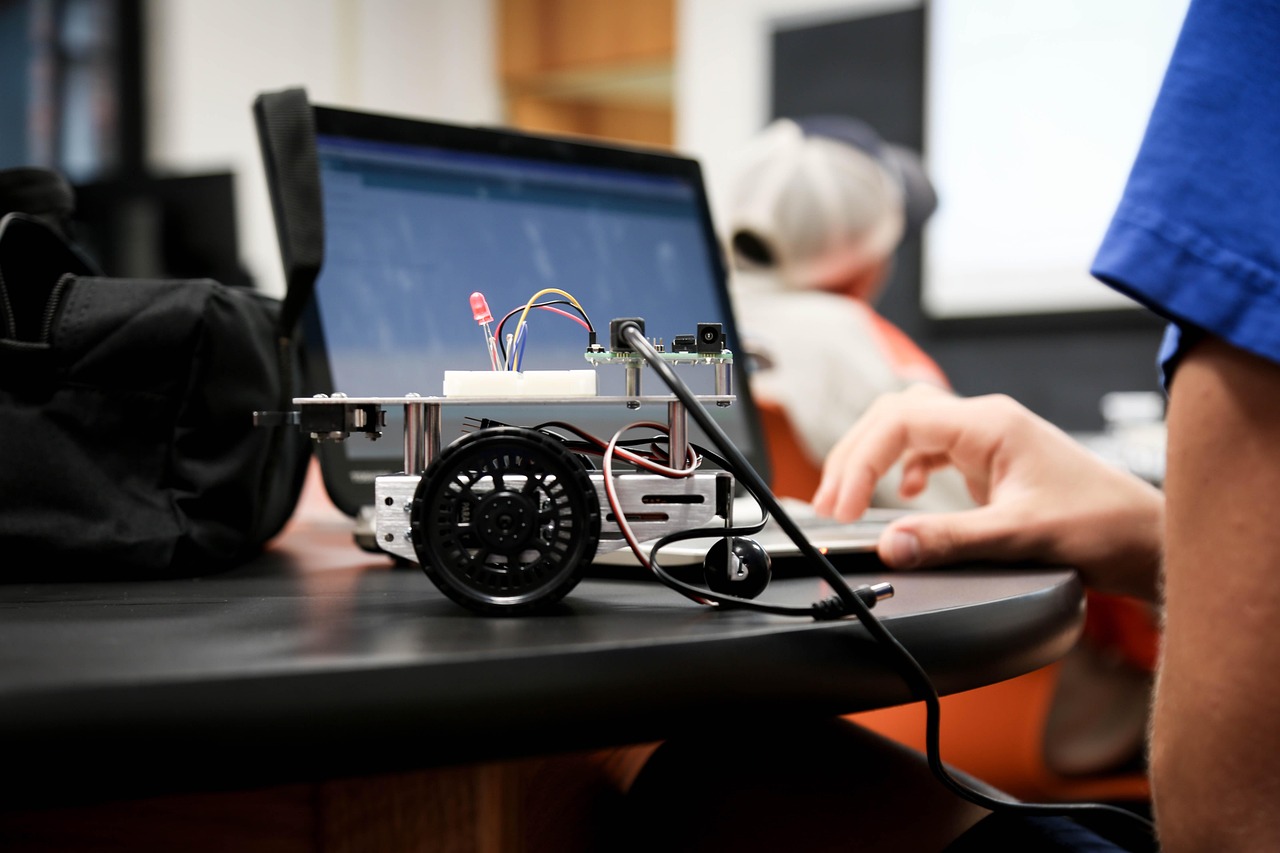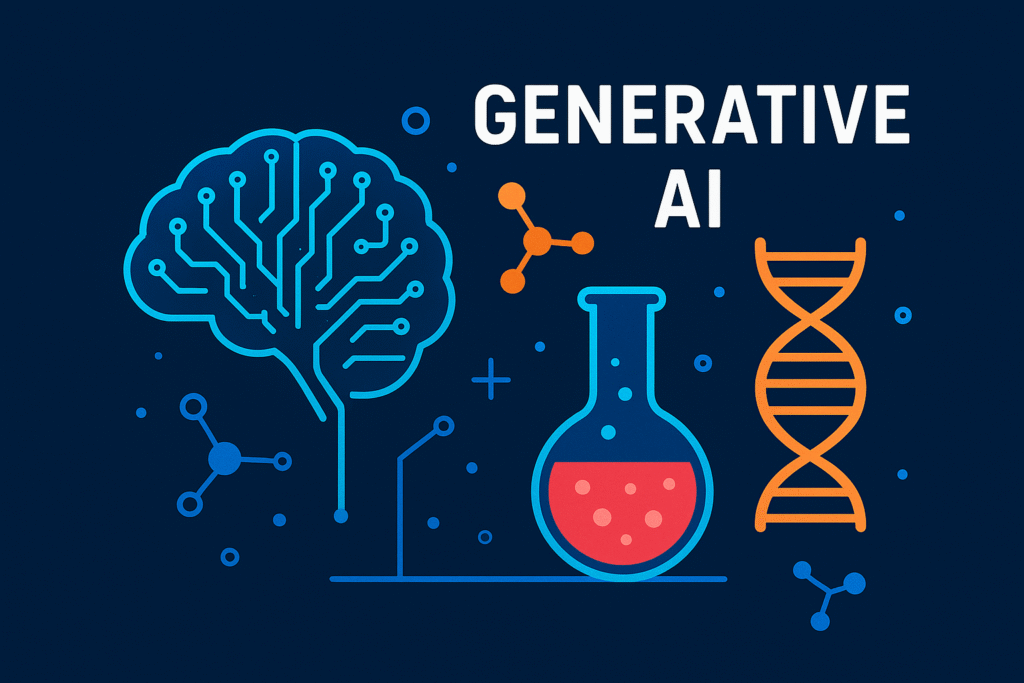In the world of mechanical keyboards, customization has become king. Whether you’re a gamer, programmer, or typing enthusiast, having a keyboard that suits your exact preferences is a huge advantage. This is where hot-swappable mechanical keyboards shine.
But what exactly is a hot-swappable keyboard? Why are they gaining popularity so fast? And should you consider one for your setup?
Let’s break it all down.
What Is a Hot-Swappable Mechanical Keyboard?
A hot-swappable keyboard allows you to change switches without soldering. That means you can pull out a switch and insert another—no tools or technical knowledge required.
In traditional mechanical keyboards, switches are soldered to the PCB (printed circuit board), making customization difficult and time-consuming. Hot-swappable boards, on the other hand, come with special sockets that make the process plug-and-play.
Key Benefits of Hot-Swappable Keyboards
1. Switch Customization Without Tools
You can easily try out different switches (linear, tactile, or clicky) to find your ideal typing or gaming feel.
2. No Soldering Required
Hot-swappable sockets mean no need for a soldering iron, desoldering pump, or risk of damaging your board.
3. Easy Maintenance
If a switch becomes faulty or feels inconsistent, you can replace it instantly—without disassembling your keyboard.
4. Perfect for Beginners and Modders
Whether you’re new to mechanical keyboards or a seasoned modder, hot-swap boards offer unmatched flexibility.
Compatible Switch Types
Most hot-swappable keyboards support:
- 3-pin (plate-mounted) switches
- 5-pin (PCB-mounted) switches
Look for boards compatible with both if you want maximum flexibility.
Popular switch types include:
- Cherry MX
- Gateron
- Kailh
- TTC
- Akko
- Holy Panda
Best Hot-Swappable Keyboards in 2025 (Top Picks)
| Keyboard Model | Size | Key Features |
| Keychron K8 Pro | Tenkeyless | Wireless, VIA support, hot-swappable |
| Glorious GMMK Pro | 75% | Aluminum build, customizable knob |
| Akko 5075B Plus | 75% | RGB, tri-mode connection, silent switches |
| NuPhy Air75 V2 | 75% low-profile | Slim, wireless, hot-swap compatible |
| Drop ALT | 65% | Premium build, RGB, USB-C, hot-swap |
Things to Consider Before Buying
- Socket Type: Make sure it supports both 3-pin and 5-pin switches.
- Layout: 60%, 65%, TKL, or full-size? Choose based on your space and needs.
- Build Quality: Go for aluminum frames or high-quality plastic for durability.
- Software Support: Look for QMK/VIA-compatible boards if you want full key remapping.
- Budget: Hot-swappable keyboards are available from budget-friendly to premium.
How to Swap Switches in 3 Easy Steps
- Pull the Keycap: Use a keycap puller.
- Remove the Switch: Use a switch puller to gently remove the switch.
- Insert New Switch: Align the pins and push it into the socket until it clicks.
Who Should Buy a Hot-Swappable Keyboard?
- First-time mechanical keyboard users
- Customization enthusiasts
- Gamers looking to test different switches
- Programmers or writers aiming for the perfect tactile feel
- Anyone who wants flexibility without technical barriers
Final Thoughts
Hot-swappable mechanical keyboards have revolutionized the typing experience by making customization more accessible than ever. Whether you want to try new switches, fix a broken one, or build your perfect board over time—hot-swap boards make it all possible without hassle.
If you’re looking to step into the mechanical keyboard world or upgrade your current setup, a hot-swappable keyboard is a smart and future-proof choice.