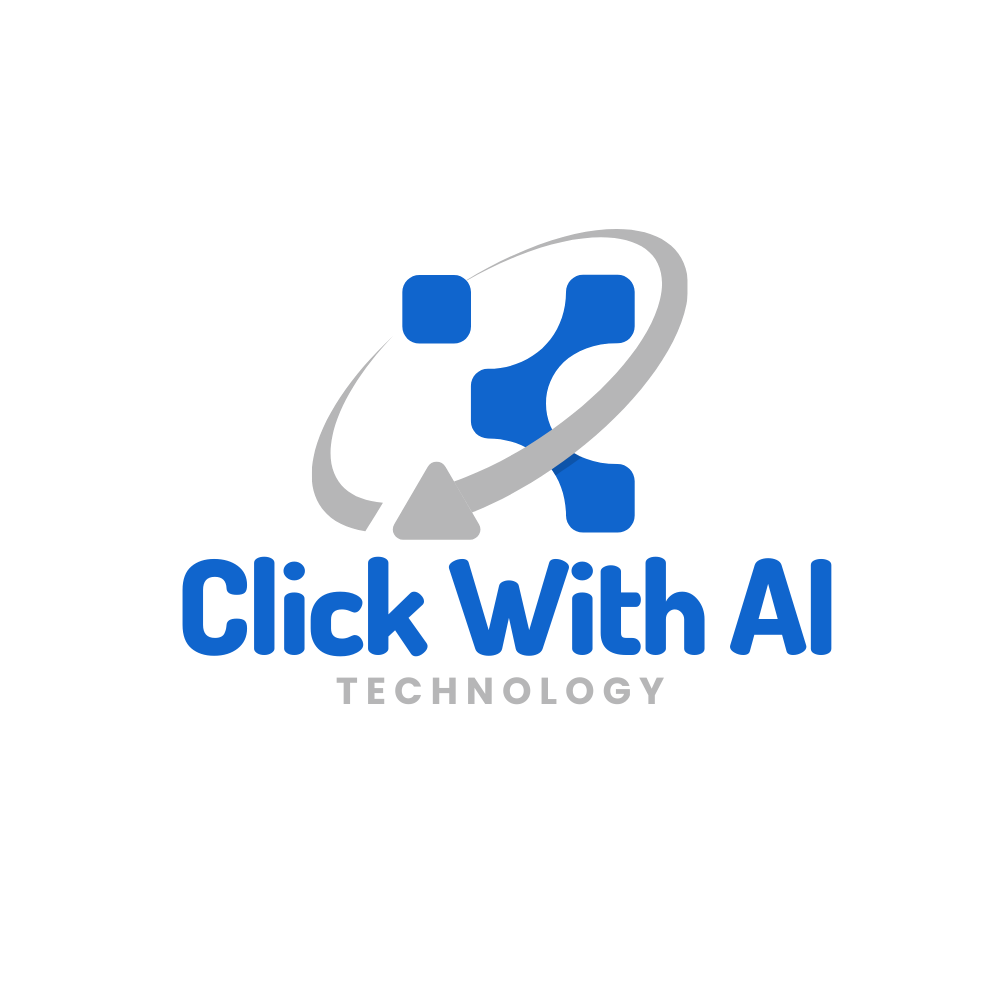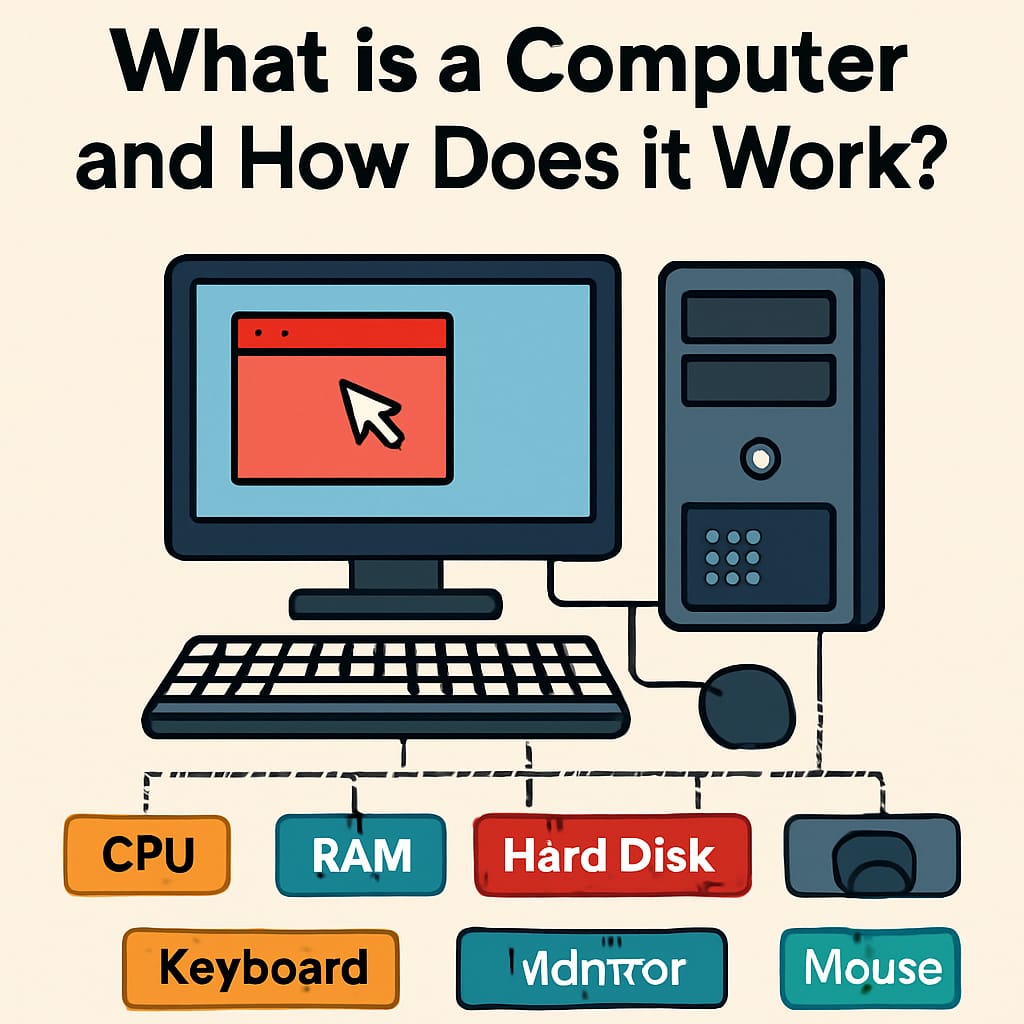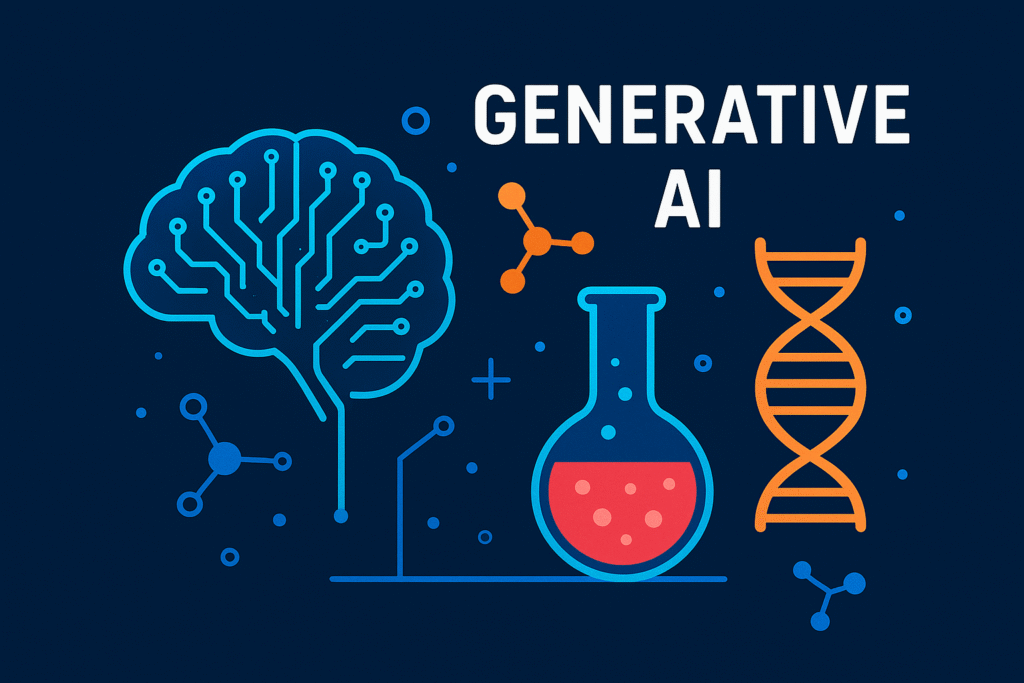A computer is an electronic device that processes data and gives output according to instructions (called programs). Simply put, it takes input, processes it, and gives the result as output.
For example:
When you type a letter using the keyboard, the computer processes your typing and shows the letter on the monitor.
Basic Parts of a Computer
Let’s learn about the main parts that make a computer work:
1. CPU (Central Processing Unit)
The CPU is called the “brain” of the computer. It processes all the instructions and performs calculations. Whatever you do on your computer—like opening an app or playing a game—the CPU makes it possible.
Main parts of CPU:
- ALU (Arithmetic Logic Unit): Does calculations and logical decisions.
- CU (Control Unit): Controls the flow of data between the computer parts.
2. RAM (Random Access Memory)
RAM is the temporary memory of the computer. When you open a program or file, it is loaded into the RAM so that the CPU can access it quickly.
For example:
When you open Google Chrome, it runs in the RAM. When you close it, it is removed from RAM.
3. Hard Disk (Storage Device)
The Hard Disk is where all your data, software, files, and operating system are permanently stored. Even when the computer is switched off, the data remains safe here.
For example:
Your saved videos, photos, and documents are stored in the hard disk.
4. Monitor (Display Screen)
The Monitor shows the output of the computer. Whatever you type, click, or open—everything is displayed on the monitor in the form of text, images, or videos.
5. Keyboard (Input Device)
The Keyboard allows you to enter data into the computer. It is used for typing text, numbers, commands, etc.
6. Mouse (Input Device)
The Mouse helps you to move the pointer and click to select files, icons, and menus. It is very useful for navigation and drawing.
How Do These Parts Work Together?
Here’s how a computer works step by step:
- You give input using a keyboard or mouse.
(For example: You click on an app icon.) - The CPU reads the instruction and asks RAM to quickly provide data.
- If the data is not in RAM, the CPU fetches it from the Hard Disk.
- The CPU processes the data and sends the output to the Monitor.
- You see the result (like the app opening) on your screen.
Conclusion
A computer is not just one machine; it is a system made of different parts working together. The CPU, RAM, Hard Disk, Monitor, Keyboard, and Mouse all play an important role in making the computer useful for us in daily life.If you want to learn more about computers, technology, or AI tools—stay connected with ClickWithAI.in for more simple and helpful blogs!